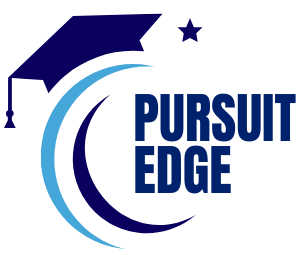VMware Workspace ONE: Deploy and Manage [v22.x]
Deploy and Manage
VMware Workspace ONE: Deploy and Manage [v22.x] Certificate


- Configure supported email clients, including Exchange Active Sync profiles, and understand email infrastructure integration.
- Leverage Content Gateway and content repositories integration to facilitate secure content sharing.
- Integrate Workspace ONE UEM with Workspace ONE Access, enabling unified endpoint and access management with SAML and mobile single sign-on.
- Utilize VMware Workspace ONE Intelligence for data-driven insights and automation to enhance workspace management.
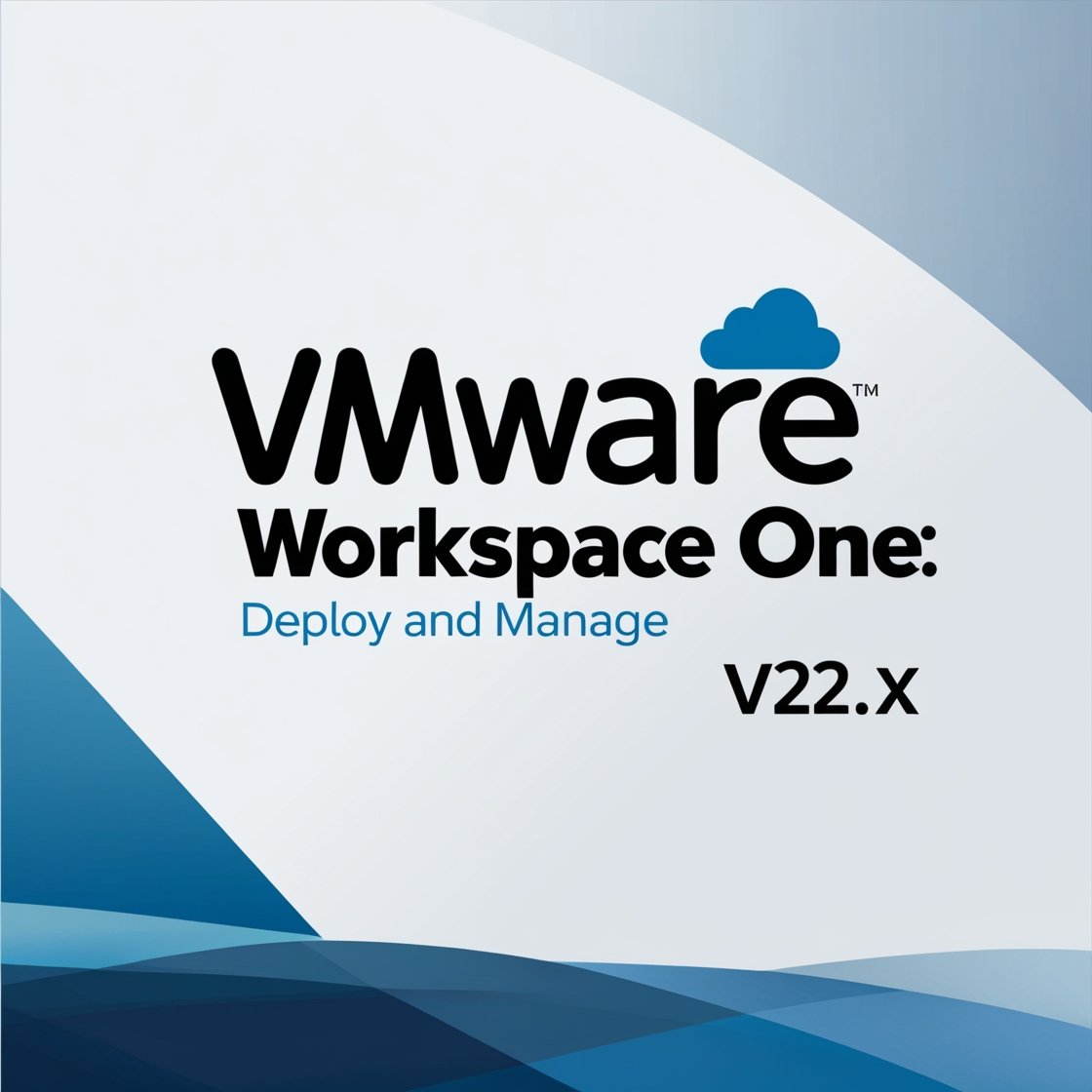
What to train your team? Get a quote
Fundamental Learnings
Training by Top Microsoft-Certified Trainers
1 Day of Live, Instructor-Led Sessions
Latest, Up-to-date Curriculum, Approved by Industry Experts
Access to a Digital Library of Learning Resources
Comprehensive Knowledge of Core Learnings
Blend of classroom sessions and hands-on training
Prerequisites for this Courese
Prerequisites and Eligibility
- Virtualization Knowledge: Basic understanding of virtualization concepts and experience with VMware vSphere.
- Device Management: Familiarity with mobile device management (MDM) or enterprise mobility management solutions.
- Networking Fundamentals: Understanding of IP addressing, DNS, and common network protocols.
- IT Administration Experience: General experience in IT administration, including operating systems and security practices.
- Interest in Digital Workspaces: Eagerness to learn about managing and deploying modern digital workspace solutions.

Things Included in the course learning
Course Curriculum
Things Included in the course learning
Our Learners Love Us

Recently attended the Scrum Master course. The instructor demonstrated profound knowledge of Agile methodologies and Scrum in particular. Comprehensive course materials, including slides, workbooks, and supplementary readings, have become invaluable resources that I frequently reference in my daily role.

This is an amazing training ecosystem. They had assigned individual relationship managers who not only did the tactical things of reminding of sessions etc, but they also connected me with people who were experts for career guidance. This is the best example of customer delight - you not just engage clients but delight them! Highly recommended for Agile related courses.

I did a PSM-1course from One iTech and it was truly an enriching experience. The trainer was very good and has full expertise on the subject. He was quite interactive and engaging, always ensured everyone understood the concepts and fundamentals of Scrum Agile. He kept revising and recapping all important concepts throughout the session during these two days.

One iTech is very professional in handling entire process. They make sure all the support is provided during training and afterwards. I have done 2 courses with them and both times it was a great experience. The workshop was a well-organized event. The trainer was an expert which made it a valuable training.

What will I learn in this course
Output of this Course
- Understand the architecture, features, and benefits of Workspace ONE UEM, ensuring high availability and disaster recovery.
- Navigate and customize the Workspace ONE UEM console, including management hierarchy, Hub Services, and permissions.
- Integrate Workspace ONE with directory services and implement certificate authentication for secure access.
- Conduct device onboarding, configure autodiscovery, and utilize the Workspace ONE Intelligent Hub app for endpoint management.
- Manage device and user profiles, understand policy management for Windows and macOS, and set up compliance policies.
- Employ alternative management methods like device staging and product provisioning for diverse endpoints.
- Administer application lifecycle, from deployment to management of public, internal, and paid apps within Workspace ONE.
- Configure supported email clients, including Exchange Active Sync profiles, and understand email infrastructure integration.
- Leverage Content Gateway and content repositories integration to facilitate secure content sharing.
- Integrate Workspace ONE UEM with Workspace ONE Access, enabling unified endpoint and access management with SAML and mobile single sign-on.
- Utilize VMware Workspace ONE Intelligence for data-driven insights and automation to enhance workspace management.
Who is this course for
- IT Administrators responsible for endpoint management and security
- Systems Engineers focused on enterprise mobility and digital workspace solutions
- Network Operations personnel involved in device management and security
- IT Security Professionals overseeing organizational device compliance and data protection
- Workspace ONE Solution Architects designing and implementing UEM strategies
- Support Technicians providing tier I/II support for managed devices
- Cloud Services Administrators managing SaaS solutions like Workspace ONE
- Systems Integrators deploying and managing cross-platform device management solutions
- IT Managers overseeing IT infrastructure and end-user computing environments
- Technical Consultants advising organizations on digital workspace solutions
- Mobility Specialists focusing on mobile device management and security
- Virtualization Specialists managing virtual desktops and applications
- Identity and Access Management Professionals working with SSO and authentication services
- Enterprise Architects planning IT frameworks that integrate with Workspace ONE
- Professionals aiming for VMware certifications related to Workspace ONE UEM
- IT Decision Makers evaluating or improving their organization's device management strategy
- Technical Sales Engineers and Pre-sales Analysts specializing in selling VMware solutions

No Post Found