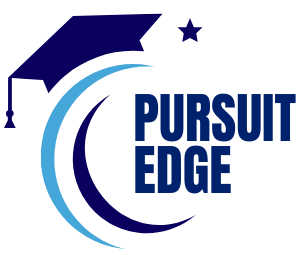Red Hat System Administration I (RH124) – RHEL 9
Red Hat System Administration
Red Hat System Administration I (RH124) – RHEL 9 Certification.


- Access and navigate the command line
- File management proficiency
Utilize local help systems: - Edit and manage text files:
- User and group management

What to train your team? Get a quote
Fundamental Learnings
Training by Top Microsoft-Certified Trainers
1 Day of Live, Instructor-Led Sessions
Latest, Up-to-date Curriculum, Approved by Industry Experts
Access to a Digital Library of Learning Resources
Comprehensive Knowledge of Core Learnings
Blend of classroom sessions and hands-on training
Prerequisites for this Courese
Prerequisites and Eligibility
- 1️⃣ Basic Computer Knowledge – Familiarity with using a computer, files, and directories.
- 2️⃣ Fundamental Command-Line Skills – Basic understanding of command-line interfaces (CLI).
- 3️⃣ Basic Networking Concepts – Understanding of IP addresses, DNS, and networking fundamentals.
- 4️⃣ General IT Knowledge – Awareness of operating systems, system components, and basic troubleshooting.
- 5️⃣ No Prior Linux Experience Required – The course is beginner-friendly, but familiarity with any OS is beneficial.

Things Included in the course learning
Course Curriculum
Get started with Red Hat Enterprise Linux
• Describe and define open source, Linux distributions, and Red Hat Enterprise
• Linux
Access the command line
• Log into a Linux system and run simple commands using the shell.
Manage files from the command line
• Copy, move, create, delete, and organize files while working from the bash shell
Get help in Red Hat Enterprise Linux
• Resolve problems by using local help systems.
Create, view, and edit text files
• Manage text files from command output or in a text editor.
Manage local users and groups
• Create, manage, and delete local users and groups, as well as administer local
• password policies.
Control access to files
• Set Linux file system permissions on files and interpret the security effects of
• different permission settings.
Monitor and manage Linux processes
• Evaluate and control processes running on a Red Hat Enterprise Linux system.
Control services and daemons
• Control and monitor network services and system daemons using systemd.
Configure and secure SSH
• Configure secure command line service on remote systems, using OpenSSH
Manage networking
• Configure network interfaces and settings on Red Hat Enterprise Linux servers.
Install and update software
• Download, install, update, and manage software packages from Red Hat and
• yum package repositories
Access Linux files systems
• Access, inspect, and use existing file systems on storage attached to a Linux
• server
Analyze servers and get support
• Investigate and resolve issues in the web-based management interface, getting
• support from Red Hat to help solve problems.
Comprehensive review
• Review the content covered in this course by completing hands-on exercises
Things Included in the course learning
Our Learners Love Us

Recently attended the Scrum Master course. The instructor demonstrated profound knowledge of Agile methodologies and Scrum in particular. Comprehensive course materials, including slides, workbooks, and supplementary readings, have become invaluable resources that I frequently reference in my daily role.

This is an amazing training ecosystem. They had assigned individual relationship managers who not only did the tactical things of reminding of sessions etc, but they also connected me with people who were experts for career guidance. This is the best example of customer delight - you not just engage clients but delight them! Highly recommended for Agile related courses.

I did a PSM-1course from One iTech and it was truly an enriching experience. The trainer was very good and has full expertise on the subject. He was quite interactive and engaging, always ensured everyone understood the concepts and fundamentals of Scrum Agile. He kept revising and recapping all important concepts throughout the session during these two days.

One iTech is very professional in handling entire process. They make sure all the support is provided during training and afterwards. I have done 2 courses with them and both times it was a great experience. The workshop was a well-organized event. The trainer was an expert which made it a valuable training.

What will I learn in this course
Output of this Course
- Understand the basics of open-source and Red Hat Enterprise Linux: Grasp the foundational concepts of Linux distributions and the principles of open-source software.
- Access and navigate the command line: Acquire the skills to log in, manage files, and perform basic operations using the Linux shell.
- File management proficiency: Learn to copy, move, delete, and organize files effectively from the command line.
- Utilize local help systems: Develop the ability to troubleshoot and solve problems using Red Hat's local help resources.
- Edit and manage text files: Handle text file editing through command output or with text editors like vi.
- User and group management: Create, manage, and delete user accounts and groups, and understand local password policies.
- File permissions and security: Set and interpret file permissions for secure system management.
- Process control: Monitor, evaluate, and manage system processes to maintain performance.
- Manage services and daemons: Use systemd to control and monitor essential network services and system daemons.
- SSH configuration and security: Configure and secure remote command line access using OpenSSH.
- Log analysis and management: Accurately locate and interpret system logs for effective troubleshooting.
- Network configuration: Set up and manage network interfaces and settings on a Red Hat Enterprise Linux server.
- Software management: Install, update, and manage software packages, ensuring system integrity and security.
- File system access and management: Inspect and access file systems, understanding storage concepts on a Linux server.
- Problem-solving and support: Learn to investigate issues using a web-based management interface and obtain support from Red Hat to resolve system problems.
Who Should Enroll Now Azure AI Fundamentals Course
Who is this course for
- IT professionals new to Linux
- System administrators transitioning from other operating systems
- Junior Linux system administrators
- IT professionals who aim to become Red Hat Certified System Administrators (RHCSA)
- Computer Science/Information Technology students and graduates
- DevOps professionals seeking a deeper understanding of the Linux operating system
- Technical support specialists requiring Linux knowledge
- Network administrators aiming to expand their skill set
- Security professionals who need to administer Linux systems
- Database administrators who manage servers running on RHEL
- Professionals who manage cloud infrastructure and require Linux skills

No Post Found